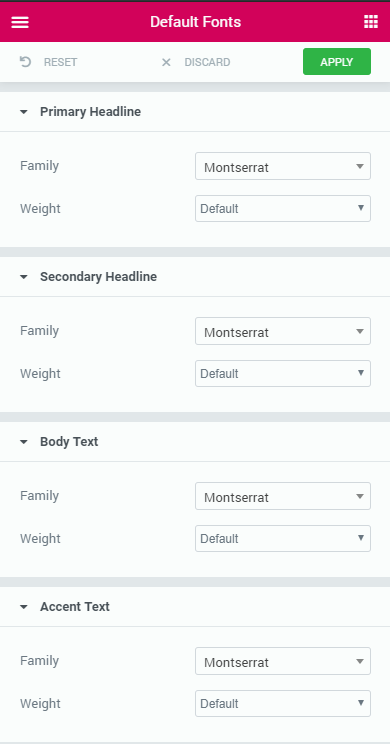Vidensdatabase
-
WordPress Installation
WordPress Installation
Step 1. Install WordPress theme azul-elementor.zip
Go to your WordPress Dashboard > Appearance > Themes > Add New -> Upload Theme
Step 2. Install content plugin azul-demo.zip
Go to your WordPress Dashboard > Plugins > Add New > Upload Plugin
Activate plugin and import from Azul Demo > Easy Demo Import
Step 3. Add Logo, Global Colors and Fonts.
Once demo import is complete, visit Customize > Site Identity > Logo.
Click on Elementor Editor's Panel > Hamburger Menu > Site Settings.
Set "Global Colors". Azul Demo colors are:
Primary #0C70DF
Secondary #E3EFFC
Text #424242
Accent #5333ED
Set "Global Fonts". Azul Demo is using `Montserrat` for titles and accent. `Open Sans,` 400, 16 for Text.
Note: Global colors and fonts will sync and propagate to WHMCS.
Please open support ticket if you need help activating "Elementor Pro" license.