Knowledgebase
-
Customize color, font, logo, copyright text for header and footer.
Customize color, font, logo, copyright text for header and footer.
WHMCS Template installation is not required. When "Enable Override" is checked, module will use overrides for default Six theme from folder \modules\addons\divi_breeze\templates\six
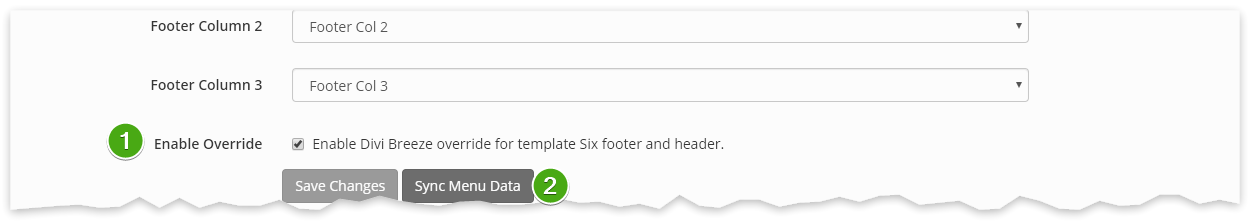
For best performance, security and compatibility our module will sync content only via WordPress API. Template files are loaded natively by WHMCS and design (colors, fonts, logos, copyright text, etc ) is controlled by a portable setting file:
\modules\addons\divi_breeze\templates\six\includes\divi_settings.tpl (remove .new from filename to make setting file active).
Use your favorite text editor for setting file and edit value entries for smarty template.
divi_default.tpl file contains default entries in case settings need a reset.
