Knowledgebase
-
Add image to the panel.
Add image to the panel.
The Grouped Addon module page includes unique CSS class that is generated from the name for group panel and addon name for addon panel. This class can be used inside inline CSS of configureproduct.tpl template file.
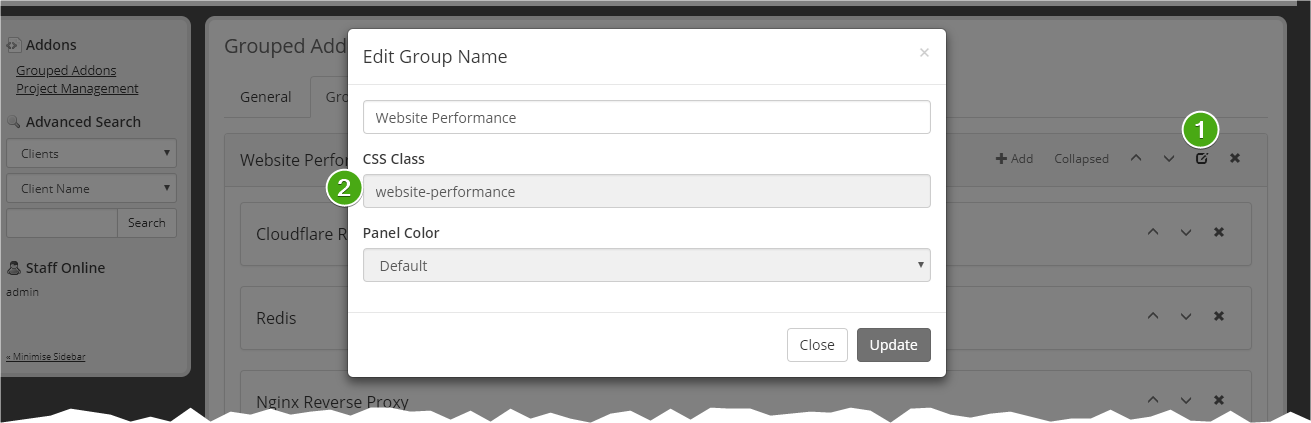
For example addon-cloudflare.png image file is used as background for Cloudflare Railgun addon.
.cloudflare-railgun { background: url( {$WEB_ROOT}/templates/orderforms/{$carttpl}/addon-cloudflare.png )
no-repeat scroll left center/cover border-box; }
