Wissensdatenbank
-
Crisp Integration Setup
Crisp Integration Setup
Step 1. Log into your Crisp account and head to Settings > Website Settings > and go to Setup and open the HTML snippet.
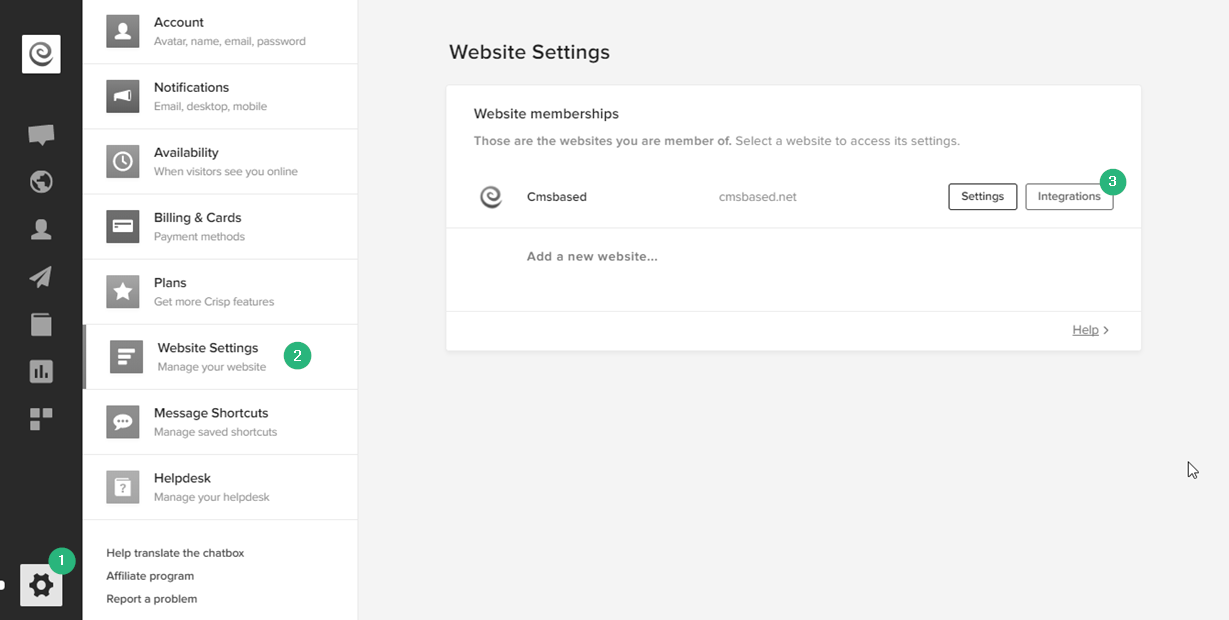
Step 2. Within the HTML box you want to copy the code after CRISP_WEBSITE_ID
Step 3. Head to your Customer Messaging addon module page, select "Crisp" integration from drop down and enable it using CRISP_WEBSITE_ID
