Biblioteca de cunoștințe
-
Customer Messaging for WHMCS Installation
Customer Messaging for WHMCS Installation
Please backup your WHMCS data including files and database before performing the installation.
- Copy contents of “upload” folder to WHMCS installation folder.
- WHMCS Admin -> Setup -> Addon Modules -> Customer Messaging for WHMCS -> Activate. Use Access Control checkboxes to provide access to module.
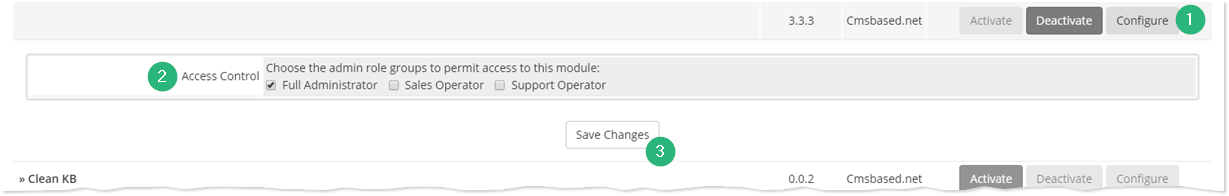
- WHMCS Admin -> Addons -> Customer Messaging for WHMCS. Enter License Key and select Messaging Platform.
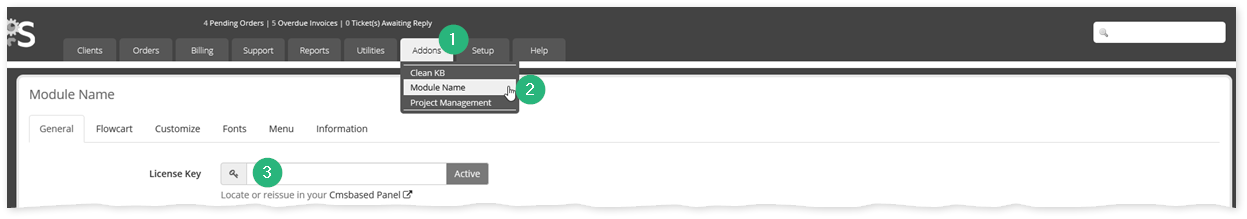
Information tab will display version information and latest available updates via connection to out Github API server.
